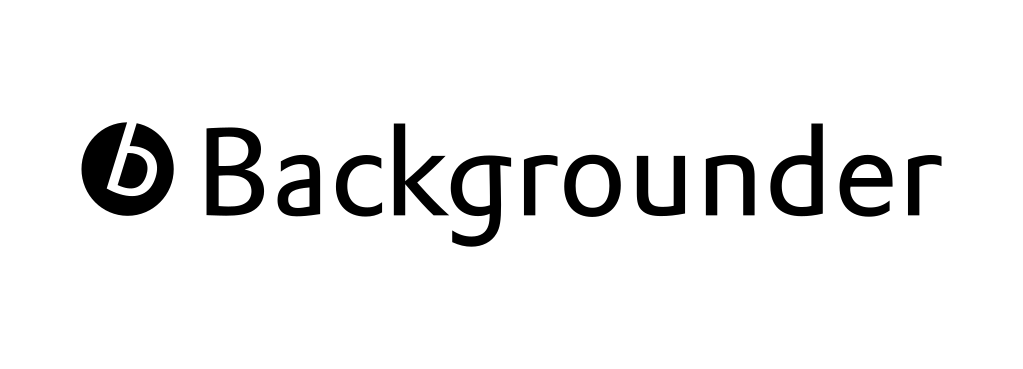Backgrounder¶
🚀 Run background tasks in async mode in any application. 🚀
Documentation: https://backgrounder.dymmond.com 📚
Source Code: https://github.com/dymmond/backgrounder
The official supported version is always the latest released.
Motivation¶
Running background tasks nowadays is a must and not a nice to have and some of the the greatest frameworks out there implement this functionality as part of the ASGI reference.
Esmerald, FastAPI and Starlette by design implement the background tasks for you and those are great functionailties to have but what if you want to use background tasks without any of these frameworks? What if you simply want to have something that simply runs background tasks regardless of the framework you are using if you are using one at all*?
Well, this is where backgrounder comes to play and help you.
Compatibility¶
This package is 100% compatible with any ASGI framework that implements or wants to implement background tasks, which means you can even use it with Esmerald, FastAPI or Starlette without using the native version of each framework but also allows to run this inside anything else like Django for example.
Due to the nature of the package, this is only available from Python 3.10+.
How to use it¶
This package is actually very simple to use it, really, there is no rocket science since the library handles a lot of the magic for you.
For the purposes of these examples, we will be using Esmerald since it belongs to the same ecosystem but feel free to use with anything you want.
Using the backgrounder instead of default from the framework¶
As mentioned before, usually the ASGI frameworks like Esmerald come with a default background task option but let us assume you want to use backgrounder instead how it would look like.
from esmerald.responses import Response, get
from backgrounder.tasks import Task, Tasks
def set_values(values_to_add) -> None:
for value in values_to_add:
values.add(value)
tasks = Tasks(
[
Task(set_values, ["a", "b", "c", "h"]),
Task(set_values, values_to_add=["d", "e", "f", "g"]),
],
as_group=True,
)
@get(background=tasks)
async def home() -> Response:
return Response("Task started", media_type="text/plain")
Simple, right? Internally Esmerald or any other framework will handle the process of the background
tasks for you and instead of using the native library, we simply pass the Tasks object from
the backgrounder and it should be it.
Using as independent async object in any application¶
Well, here it is where the things become interesting. What if you want to run the tasks outside of the response of a framework? Or if you want to run without a framework at all?
Well you can use the Task directly. Something like this
from backgrounder import Task
async def send_notification(email: str):
"""
Sends an email notification to a given email
"""
...
task = Task(send_notification, "user@example.com")
await task()
This will make sure your task will always run in async mode and therefore, not blocking and
taking advantage of the asynchronous functionality from Python.
You can also define blocking functions. Backgrounder will make sure it will always run them
in async for you.
from backgrounder import Task
def send_notification(email: str):
"""
Sends an email notification to a given email
"""
...
task = Task(send_notification, "user@example.com")
await task()
This can be particularly useful if you want to implement some asynchronous functionality in your
applications without using a whole ASGI framework for it, for example, using Django, although
now also supporting async natively, you might want to run some background tasks there that basically
do not exist natively (by the time of the writting).
The decorator¶
Backgrounder also offers a decorator for you to use which can be extremely useful if you don't want to use the Task object directly, providing a cleaner version out of the box.
from backgrounder import background
@background
def send_notification(email: str):
"""
Sends an email notification to a given email
"""
...
send_notification("user@example.com")
As simple as this, this will automatically execute the task in the background for you with all
the async magic being provided.